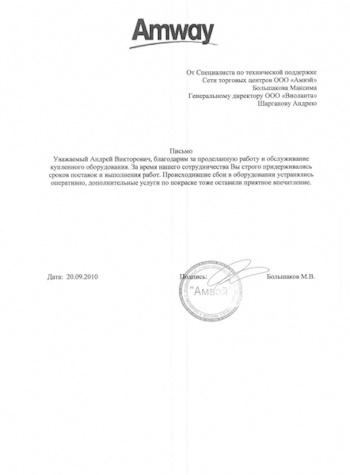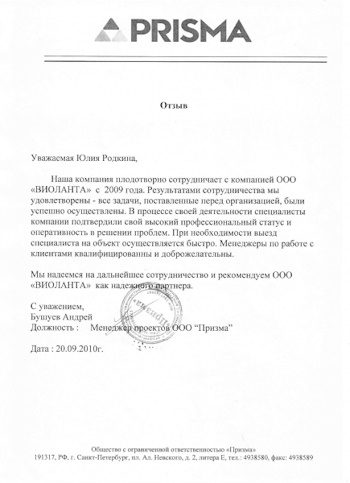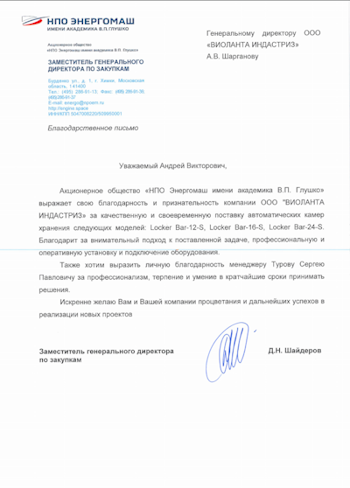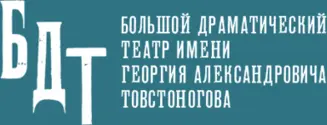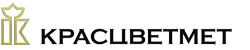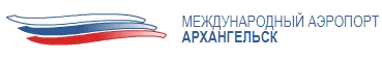Electronic Key Management Systems I-KEYBOX 100
Purpose
Violanta electronic key holders are designed for storing and issuing keys, as well as monitoring and accounting for the use of keys by employees of the organization. This solution optimizes the business processes in the organization to optimize costs.
How is the key usage accounting system arranged?
Accounting is ensured by the fact that on each key a sealed cable with an identifier is put on, as well as an RFID tag.
Each key is equipped with an RFID tag, which is locked in the slot and unlocked only to authorized users. When installing RFID tags in the slot, the system sees this.
With a cable with a seal and a serial number, you will definitely know that the keys have not been changed or removed from the bundle with the RFID tag
Given this, full control is provided and eliminates system vulnerability.
Why is key accounting required?
The main advantage of this accounting is that the system administrator knows who and when uses the keys. Accordingly, in case of theft, equipment breakdown or any other similar situations, the administrator knows who owned the keys at that moment.
It can also be useful to control the time the key is used.
Options of electronic key cabinets
Basic options:
- Export system users via a .CSV file
- Enter each user directly through the admin menu
- Assigning access for each employee to a specific list of key (s)
- Generation of weekly reports on the time of use in .CSV format, if the time for using the key is exceeded, this is indicated in the report
- Access to a key by a pin code and on cards (in the presence of the RFID reader)
Additional options:
- Install two-factor authorization card + pin
- Email weekly reports in .CSV format
- Sending SMS / EMAIL notifications in case of exceeding the time of use
- Downloading a list of users and assigning access to certain keys by sending EMAIL with a .CSV file
- Integration with ACS (for automatic synchronization of the list of users and assignment of access to keys)
- Turnstile exit lock if the key is not returned to the key keeper
- Adding comments when returning the key, the new user will be a video comment before receiving the key
- Interview before issuing a key
- Assign a key usage limit
Extra options come at extra cost. Options can also be added at the request of the client.
The process of receiving and returning the key by the user
In order to obtain a key, the user performs the following actions:
- Enters a pin code or brings a user card to the reader
- Selects the touchscreen display to receive a key
- The door opens with slots
- The user is highlighted in green by those slots the keys from which the user can take, as well as those slots to which access is prohibited
- The user selects the key to be taken on the touchscreen display
- The slot is unlocked and the diode starts flashing, which means that the key can be taken
- The user takes the key and closes the door of the key holder
Key return:
- The user approaches the key holder, enters a PIN code or brings the user card to the reader
- Selects the touchscreen display to receive a key
- The door opens with slots
- The slot where you want to insert the RFID tag begins to blink *
Administration
The system administrator has the ability to:
- Import / export the list of users through the .СSV file
- Add / remove users directly through the electronic key keeper interface
- Assign employee access to one or more slots (keys)
- Prescribe an email address / cell phone where you want to send reports or notifications
- Export usage reports to a USB stick
- Unlock all slots
- Block the slot and access to it
It is also possible to add a logo to the main screen in standby mode or a video screen saver.
Delivery
Prompt delivery makes it possible for everyone, regardless of region, to become regular customers of the VIOLANTA COM company and use the best equipment with a 12-month guarantee for all types of goods. Payment is accepted by bank transfer.
The exact cost of delivery depends on the weight and dimensions of the cargo. Detailed delivery terms are set out below.
Around St. Petersburg
Violanta delivers equipment to customers from St. Petersburg and the Leningrad region at a rate of 2,500 rubles within the Ring Road and 3,500 rubles within 30 km from the Ring Road.
Around Moscow
The goods will arrive in Moscow within 3-5 days. The cost of the service in this case will be 5,000 rubles. Outside the Moscow Ring Road, the limit is 30 km, and the price of transportation is 7,000 rubles.
Regions of Russia
We offer buyers from other regions of the country to use the services of transport companies “PEC” and “Business Lines”. Depending on the conditions of the carrier and the location of the customer, the goods will be delivered within 3 to 25 days.
Abroad
VIOLANTA representative offices and partner companies operate all over the world: in Europe, the Republic of Belarus, the USA, Great Britain, Egypt and China. Consultation on the purchase and delivery of our products in these countries can be obtained by phone or e-mail upon individual request.
Payment info
The Violanta company works with legal entities (including individual entrepreneurs).
Payment for orders is made by bank transfer.
We are ready to offer deferred payments, and also provide equipment on lease.
Contacts
USA
Phone: +1 707-505-8899 or +1 732-651-9919
Address: 151 Route 33 East Manalapan, NJ 07726
E-mail: a.sharganov@gmail.com
Support: https://t.me/violantaservice
Ask Us a Question